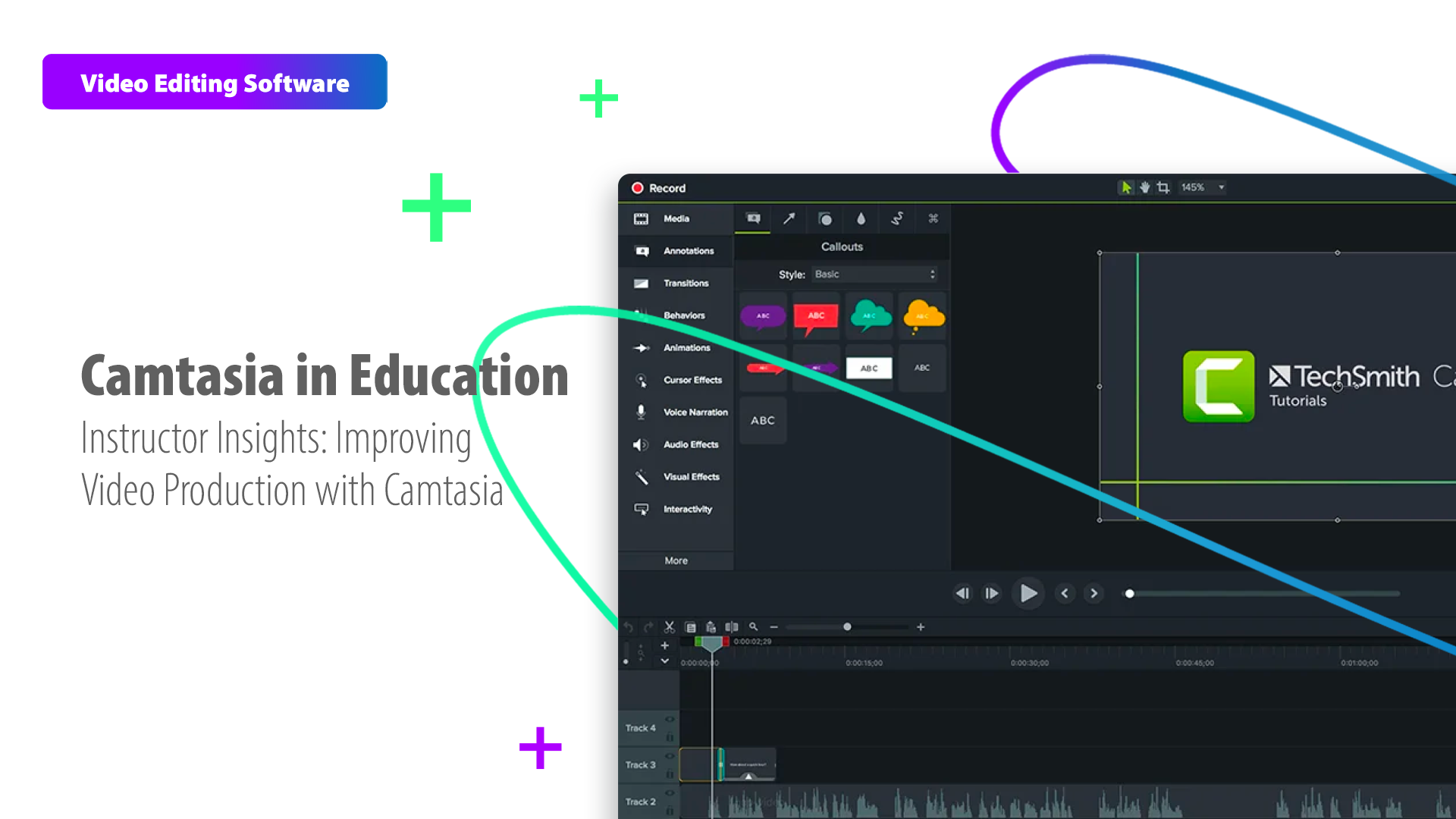Camtasia in Education: Improving Instructor Video Production Experience
TechSmith is a software company specializing in screen capture, screen projection and video editing software. Camtasia is one of the video editing solution combines screen recording, capture and video editing. This software has received a lot of popularity in the educational field for its ease of use and hands-on capabilities in video production.See the product [︎︎︎]
My Role
User Interview, Affinity Diagram, Jorney Mapping
Outcome
1. User Journey Map
2. User Interview and Analysis
3. Challenge Mapping
Background
1. Client NeedsThis project examines the video editing challenges educators face in creating, distributing, and evaluating effective learning content.
2. Goal
1. Identify Design Opportunities to better assist teachers in education video production.
2. Understand how currently instructors use camtasia for video editing.
3. What are some of the challenges that are faced in teh video production process?
Project Scope
Research GoalThe goal of the research is to uncover unmet needs which potentially will lead to design opportunities. And we decide to have the research focused on using interviews and walkthrough to help understand the creation process and the behind scene interaction. Together qualitative methods allows us to discribe the creation process of the exisiting acdemic users of Camtasia softeware; and understand their current behaviors in preparing videos for class use; to understand the intentions and the "whys" behind their behaviors; and to generate design requirements and principles for the design phase.
Our Procss
1. Background Research and Problem Scoping
2. User Interview / Walk through
3. Interview Analysis
4. User Journey Map
User Challenge
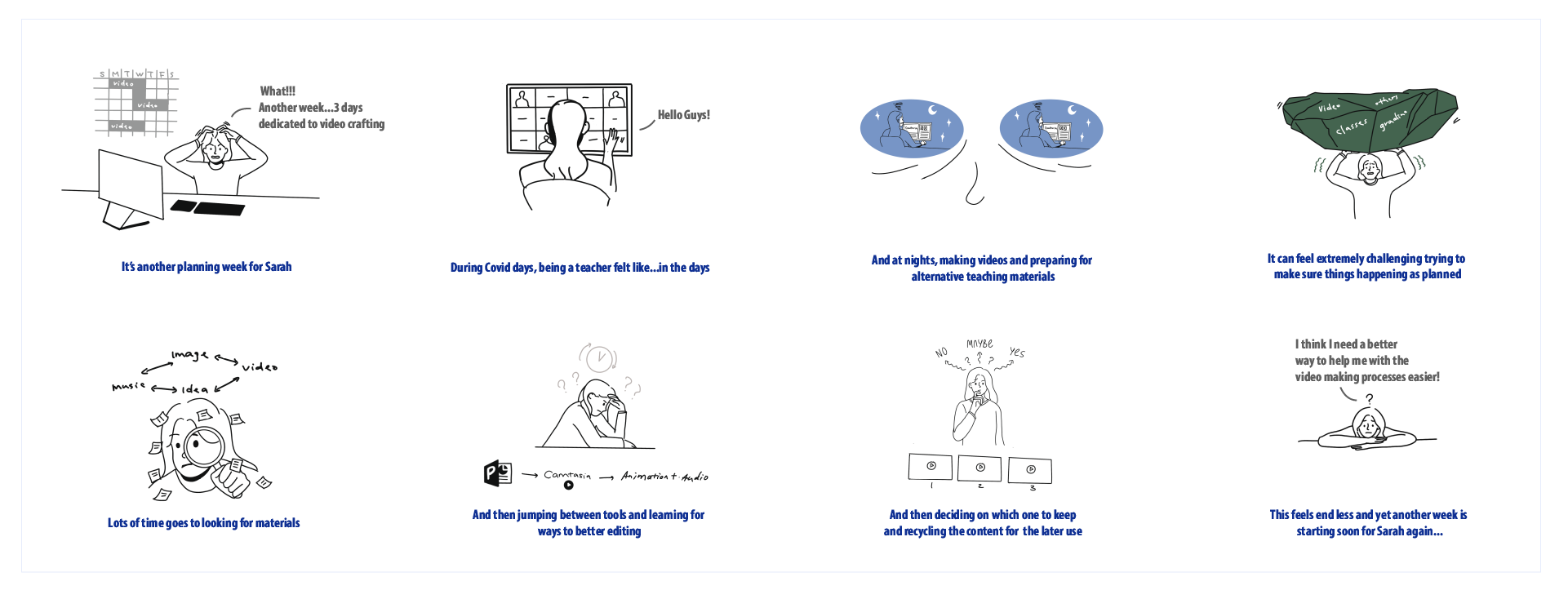 Camtasia instructor users need to create video over time as an important form of instructional content, and therefore it is meaningful and important for them to find and build more productive ways to support educational video creation processes using Camtasia.
Camtasia instructor users need to create video over time as an important form of instructional content, and therefore it is meaningful and important for them to find and build more productive ways to support educational video creation processes using Camtasia.Problem Analysis

Our primary research method was semi-structured interviews, working off a script developed with the client to target various issues previously identified by their internal research. Following each interview, we identified new issues or themes and iterated on our script.
Our target users were instructors using Camtasia to produce educational videos, ranging from novice to expert users. We conducted 9 interviews, narrowing in on 4 users who were both teaching and doing the video production on their own. For these 4 users, we transcribed their interviews using Otter.ai, then coded the interviews in Taguette. The tagged data was imported to Miro for Affinity Mapping and Journey Mapping
User Journey

The journey process break down into two: video production, as they are actively preparing and process in making the video; post production, where they engage in student activities, feedback, and recyling/editing videos. The maps here show a visual representation of our gathered data, the participants we interviewed shared their video creation
Closer look into the user challenge
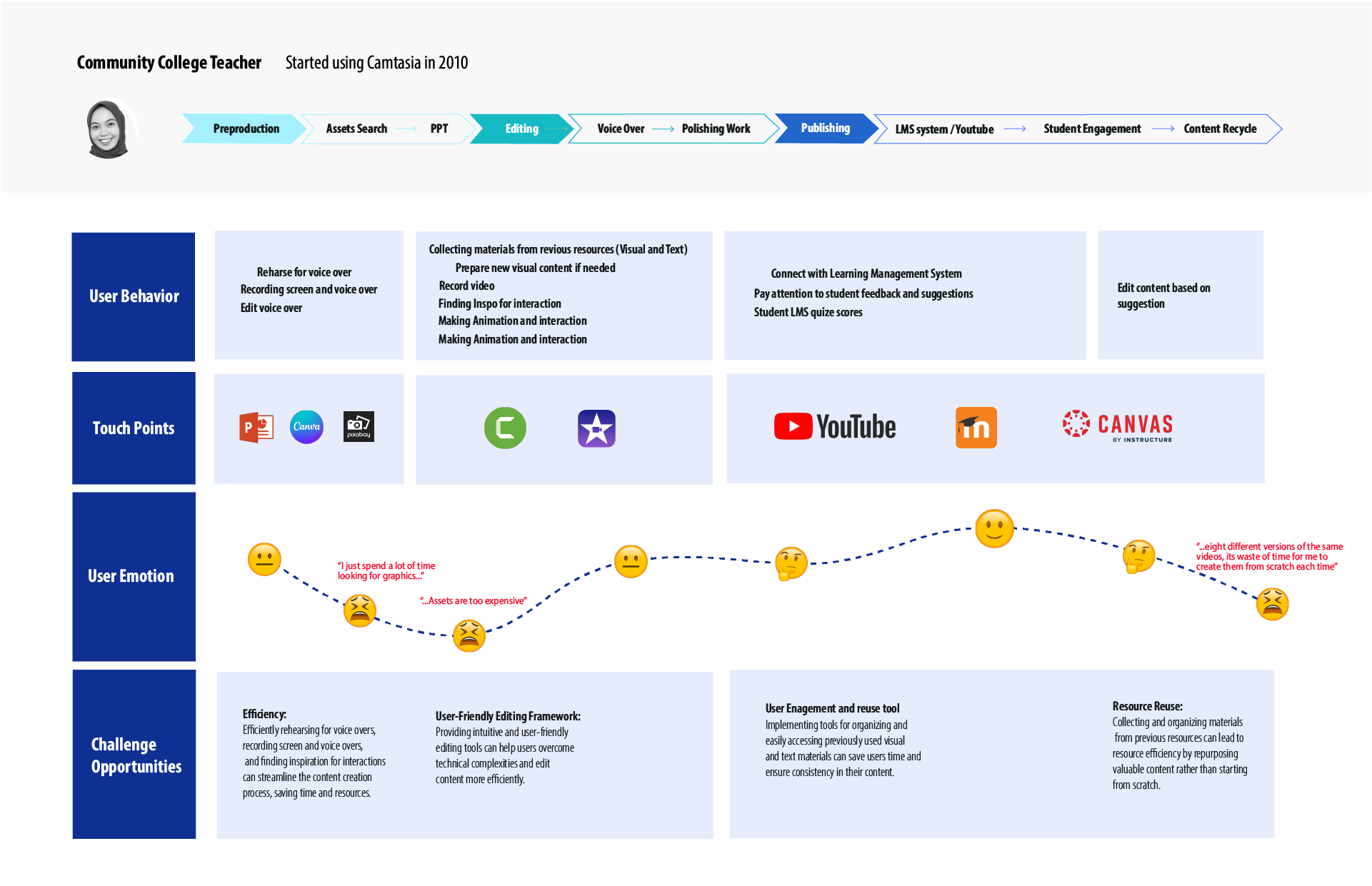
Example Challenge 1: User prefer to create animation outside Camtasia
Instructors learning to use Camtasia are likely familiar with ubiquitous software like Powerpoint. While animation on a video is not the same as animation on a slideshow with triggers, we found that users with think of animation in the same way and want similar functionality between the two products. The images to the right show a similar bouncing ball animation created in Powerpoint above, and Camtasia below.

Example Challenges 2: Recycling content
We found instructors used two methods of recycling content. Some instructors need to reflect changes in their field frequently, requiring them to update videos with new or changed information. These users want to reuse previous project files and swap out clips as necessary. The other method happens when instructors need to cover the same content in a new textbook or course structure. These instructors tend to reuse assets such as slide decks, but will remake the entire video without reusing recorded content.

Credits
Project Scope
User Interview
User Journey Map
Suggestions
Time
Jan – Apr 2021
Team
Client
Christopher LetteerYue Wang
Nicole Valdespino Nogues
Client
TechSmith