Public Library Web Redesign
Ann Arbor District Library is one of the largest public service in the city of Ann Arbor, they provides different types of book services to the local residencs. AADL is looking for ways to refine their website design to provide user with clear navigation and content about their alternative reading service. My Role
UX Research Plan, Interview, Wireframe, Interactive Prototype
Outcome
1. Interactive website prototype for WLBPD service web presence for prospective patrons
2. Redesign focus on in page navigation update
3. In-page layout change
4. User Interview
5. User Testing
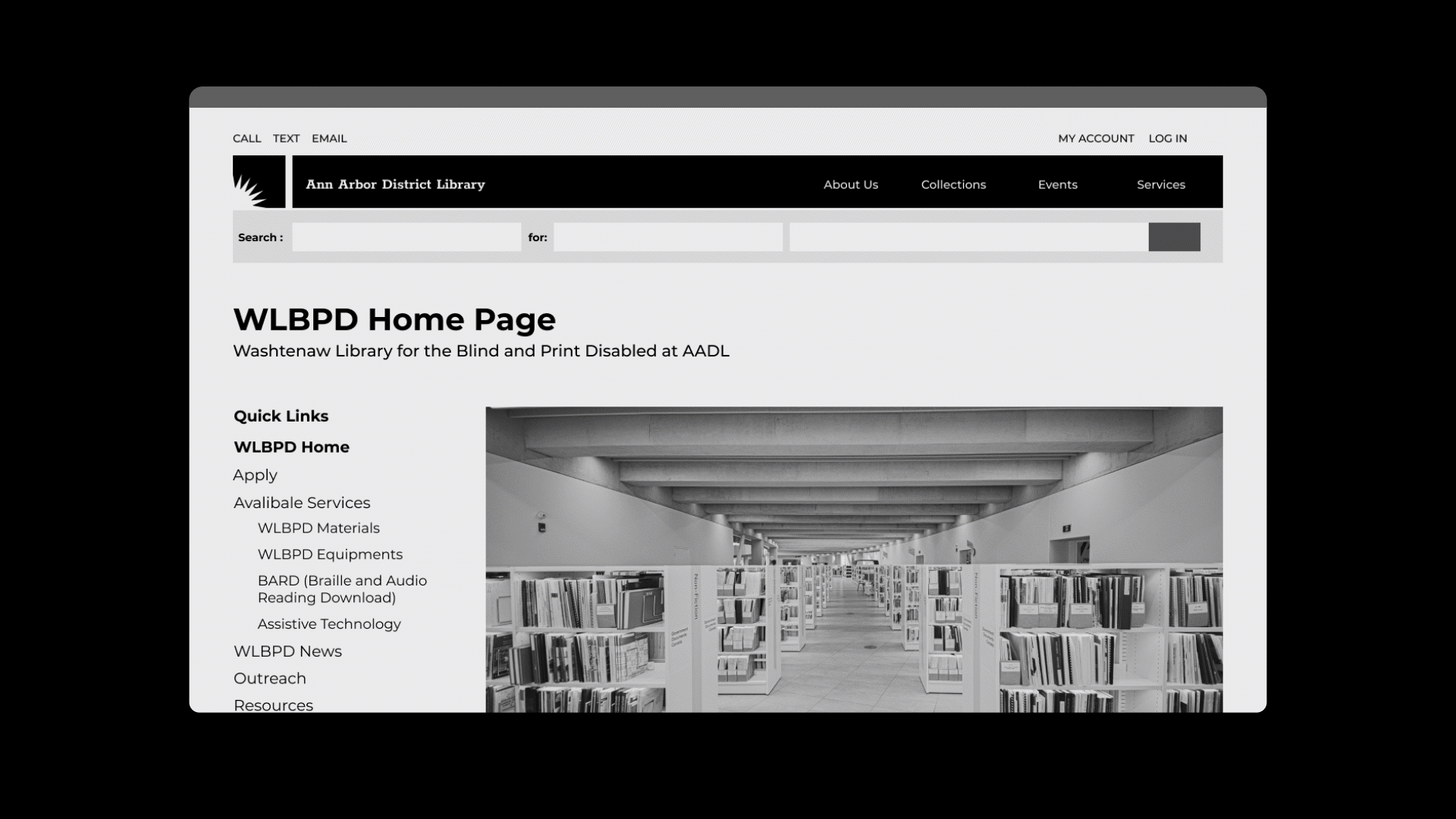
Background
The Ann Arbor Library is a public service that serves the local population, and they provide a lot of available information about their library services. Among them is WLBPD, one of their alternative reading services, some of the content needs to be updated and repaired in the process to assist with effective content and information viewing. The goal of this project is to update and make effective update on the web design for the service pages.Problem and User Painpoints
After having conversations with six participants first time users who were interested in alternative reading services, as well as other two library stakeholders, there are two types of challenges identified for the current state of the site:
1. Users felt finding the WLBPD information page is not easy when using the service for the first time
2. Users find it difficult to parse through relevant information about apply for existing service, and service support contact info.
3. Users wish the content on the site is organized to allow skimming
Project Goals
1. Understand how first time users get the best route directions, and what they feel works well, where they think there are issues, and how they think things could be improved.
2. Translated research findings into design wireframes and layouts that addresses users’s needs and desires with the site.
Research Process
1. User Interview- How do they see themselves using the library WLBPD service site?
- What are their personal goal using the site?
- What do they pay attention to while navigating the site?
- How easy or difficult was it to use the website?
2. Stakeholder Interviews
1. Existing Content could benefit from refresh, some content are outdated
User Activity and Persona
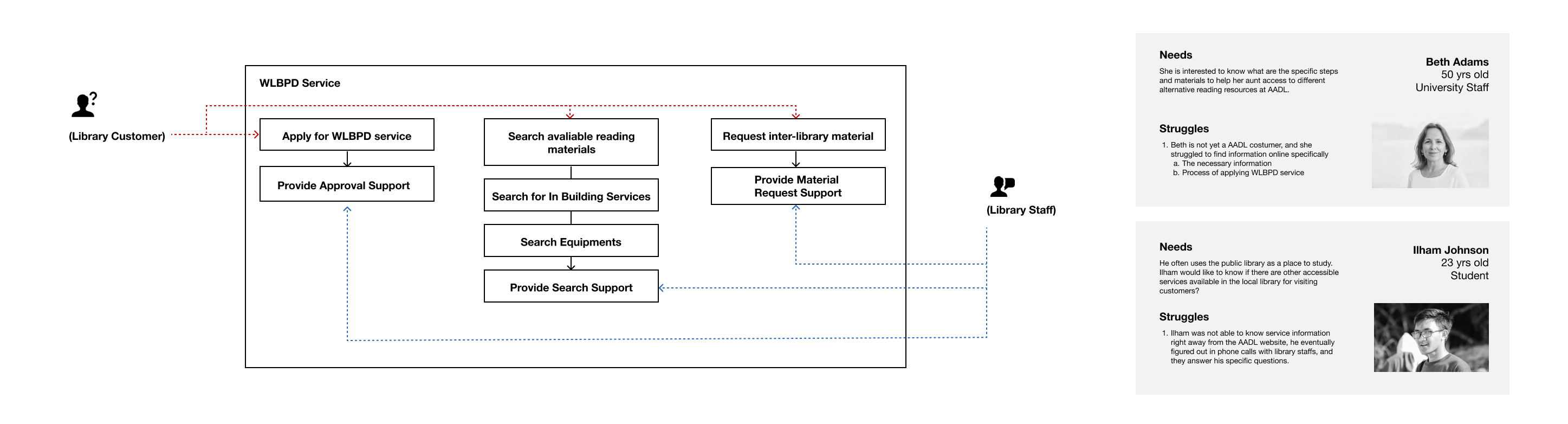
2. Content Audit and Design for Navigation Refresh
Part of the resdesign process also need to repond to reorganizing information so that people find what they’re looking for. I created a card sort session with 6 participants uncovering how the target audience’s domain knowledge is structured, and it serves to create an information architecture that matches users’ expectations.

3. Content Review
Avoid visual clutter: redundant links, irrelevant images, and meaningless typography flourishes slow users down. (Note that meaningful links, images, and typography are valuable design elements; it is only when overused that these backfire and actually impair usability.)
4. Writing for Accessibility
Reviewing Guidelines (WCAG) requirements to understand the site and making sure to get a sense the current state of Web Content Accessibility.
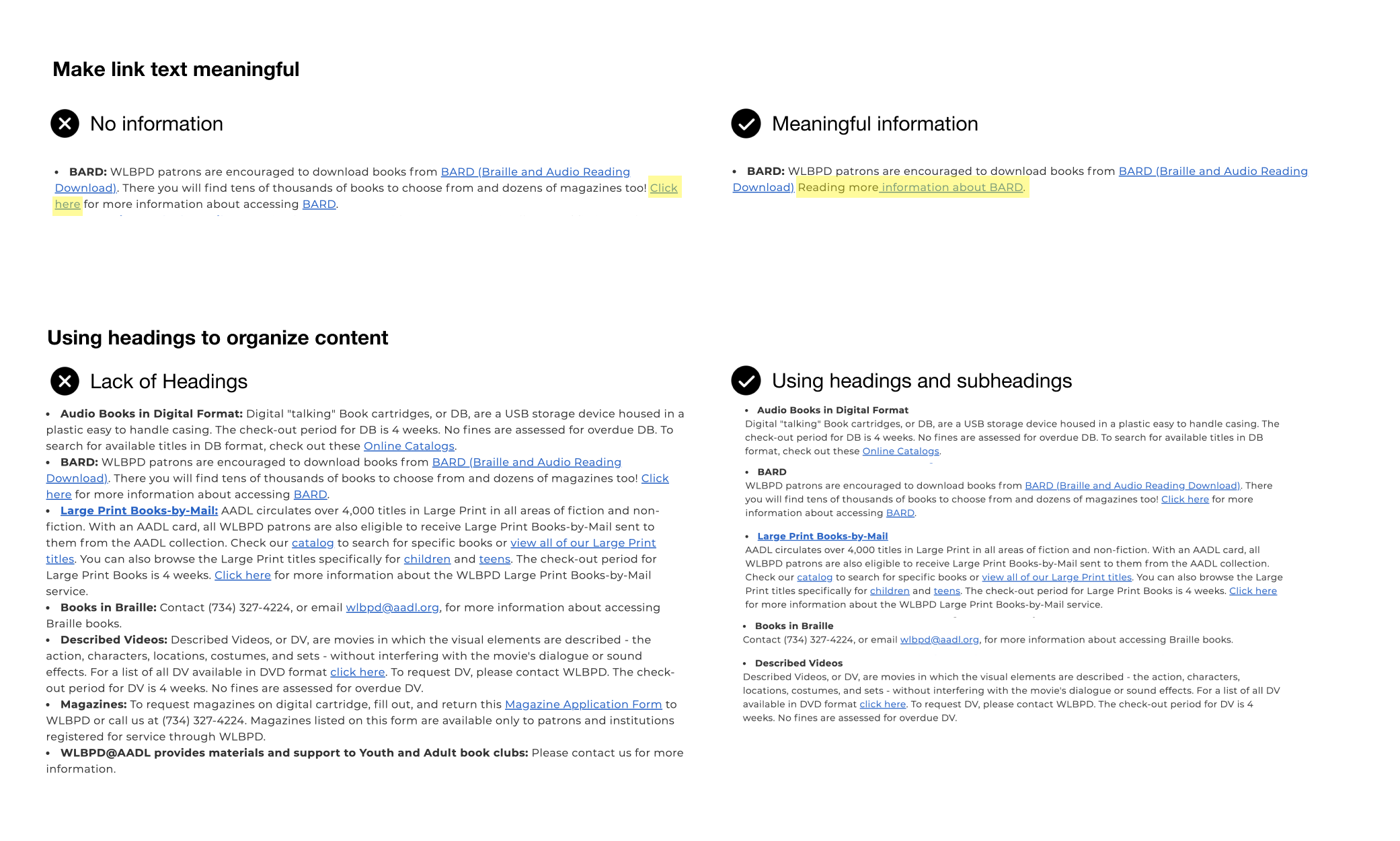
I shared the design prototype with real users and the feedback team for concept evaluation. Both mentioned the new design was simpler and easier to use, and the suggested content was very helpful. But I also received comments that broke down my assumptions.

Page Design and Information Architecture
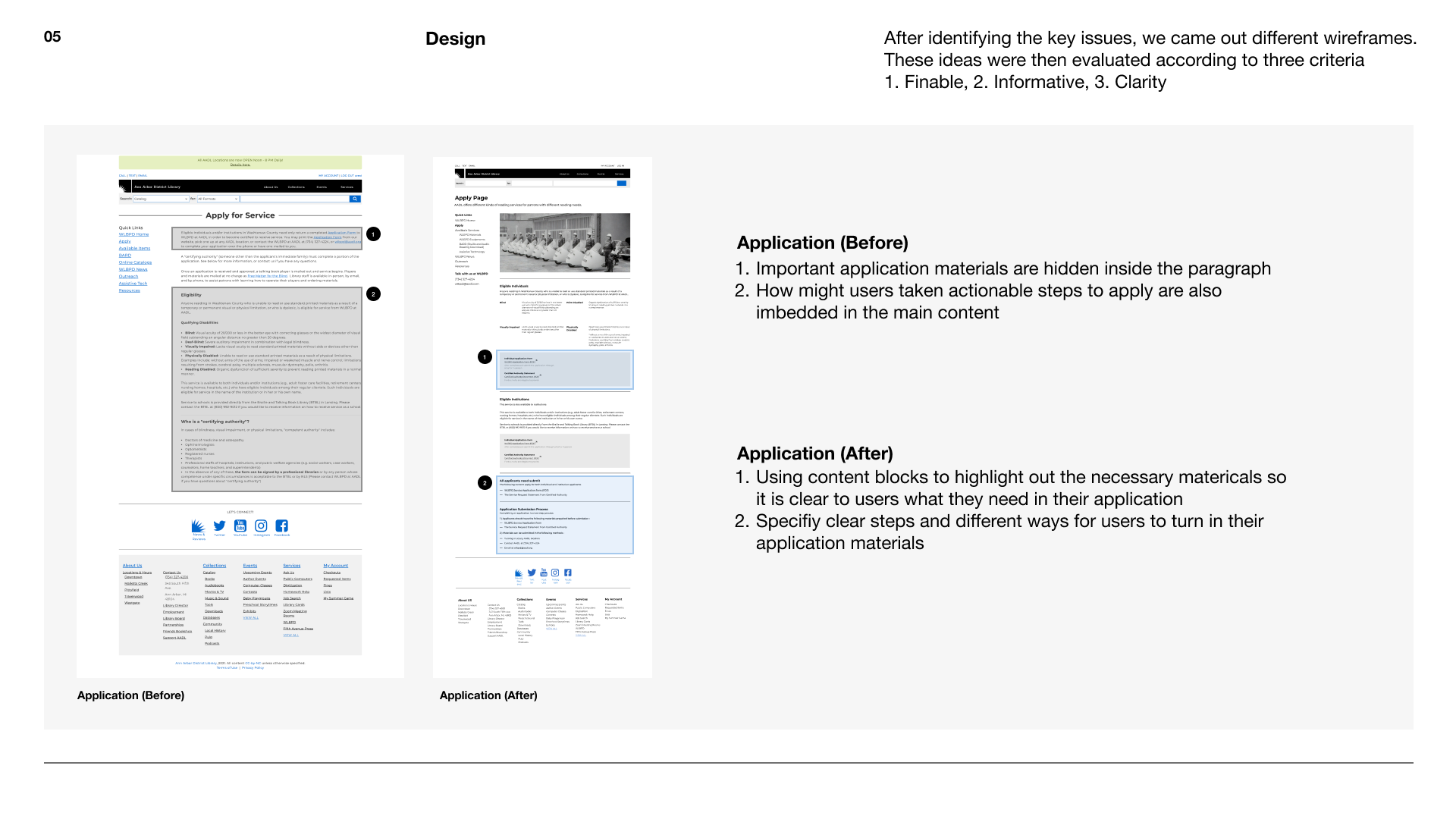
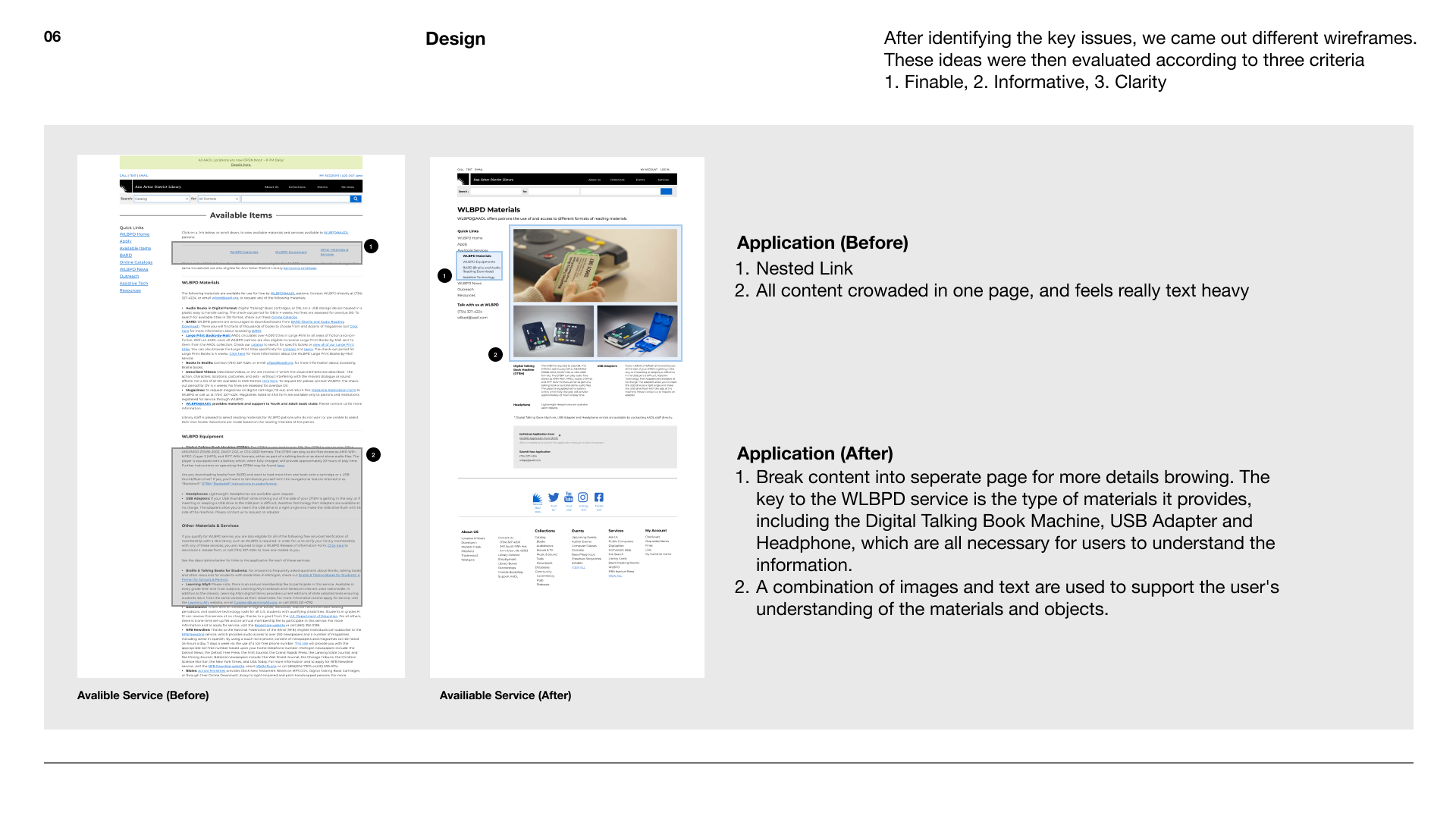

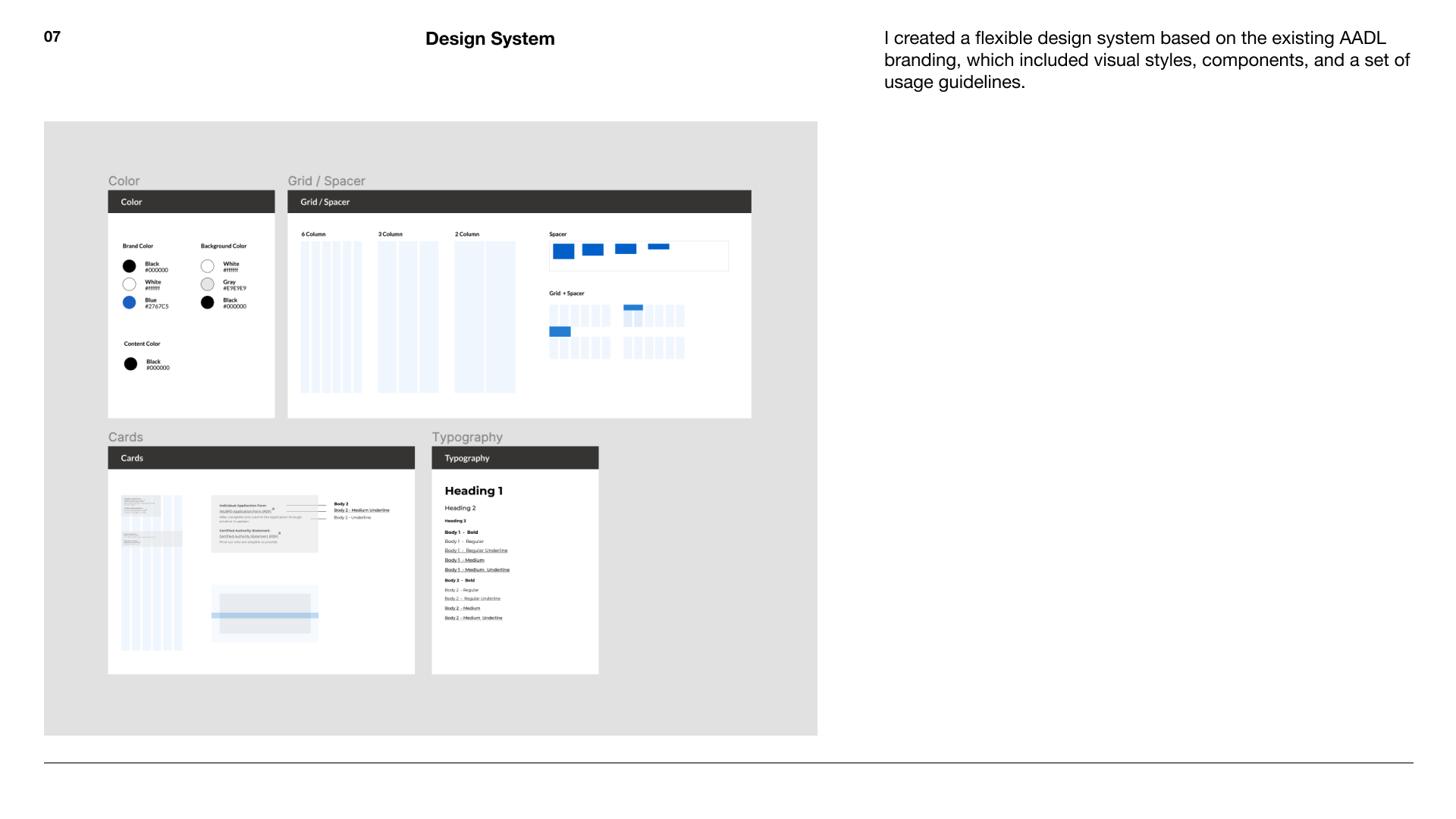 Thinking beyond library web redesign
Thinking beyond library web redesignDesign is a never ending process. Along the way, I came across lots of frustrating moments when I couldn’t figure out how to take my design to the next level, yet after trial and error I pushed myself and finally found a better solution. Even launch is only a start, we were continuing to learn, iterate and improve upon it.
Credits
Project Scope
UX Design
UX Resarch
Interview
Journey Map
Website Design
UX Design
UX Resarch
Interview
Journey Map
Website Design
Time
July–Aug 2021
July–Aug 2021
Team
IT Manager (1)
Outreach Staffs (2)
IT Manager (1)
Outreach Staffs (2)